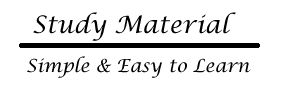Breaking News
[recent][newsticker]
Search This Blog
Translate
Popular Posts
-
HUMAN VALUES AND PROFESSIONAL ETHICS (B.TECH CSE AND ME SEMESTER-2nd) MRSSTUEXAM -2017 Important questions ...
-
How to connect JioPrivateNet Rimt me Kahi bhi JioPrivateNet chalye bina password enter kiye hue Follow me :- Step1 :- install jionet ...
-
DICTIONARY YA BRUTEFORCE ATTACK SE FACEBOOK PASSWORD HACK KAISE KARE Dictionary attack kya hota hai,Bruteforce attack kya hai,Kya Brutef...
-
ENVIRONMENTAL SCIENCE Subject Code: BESE0-101 L T P C Duration: 48 Hrs. 2002 ...
Followers
Popular Posts
-
Block Diagram of Computer and Explain its Various Components BY Rajnish Kumar A computer can process data, pictures, sound and graphics....
-
Is management is a science or an art? The controversy with regard to the nature of management , as to whether it is an art or a ...
-
HUMAN VALUES AND PROFESSIONAL ETHICS (B.TECH CSE AND ME SEMESTER-2nd) MRSSTUEXAM -2017 Important questions ...
-
How to connect JioPrivateNet Rimt me Kahi bhi JioPrivateNet chalye bina password enter kiye hue Follow me :- Step1 :- install jionet ...
-
Vulcanization of rubber Vulcanization of rubber is a process of improvement of the rubber elasticity and strength by heating it in the ...
-
Functions of Management Management in some form or another is an integral part of living and is essential wherever human efforts are to...
-
ENVIRONMENTAL SCIENCE Subject Code: BESE0-101 L T P C Duration: 48 Hrs. 2002 ...
-
DICTIONARY YA BRUTEFORCE ATTACK SE FACEBOOK PASSWORD HACK KAISE KARE Dictionary attack kya hota hai,Bruteforce attack kya hai,Kya Brutef...
-
Q. Father of English language, poetry & short story :- Geoffrey Chaucer Ali * Geoffrey Chaucer . He was born ...
-
NOUN ( संज्ञा ) Q. What is Noun ? :- Noun is a naming word. Or Whatever , things are prese...
Layout
- Mega Menu [Links Content]
- -links
- Mega Menu [Carousel Style]
- -mcarousel/labeltest
- Mega Menu [Tabs Style]
- -mtab/labeltest,labeltest,labeltest,labeltest
- Latest Post [Grid Style]
- -grip/recent
- Mega Menu [First Big Style]
- -mbig/labeltest
- Features [Theme Features]
- _Simple Page
- _ShortCodes
- _Post Layout
- __Full Post
- __Right Post
- __Left Post
- __Right Sidebar Only
- __Left Sidebar Only
- _Archive Page
- _Error 404
Technology
2017
Computer science books
Computer science engineering
Computer science Books
Computer science Books
C++ online software Run and compile to click
C++ online software Run and compile to click:-online_c++_compile and Run
Link2:-https://www.tutorialspoint.com/compile_cpp_online.php
Link2:-https://www.tutorialspoint.com/compile_cpp_online.php
Online paisa kamaye apne android mobile se
अगर आपके पास Android मोबाइल है तो आप कमा सकते हैं ,1500 से ₹2000 Daily
Report Exclusive 9 November. 2017 02:01
अब हम घर बैठे आॅनलाइन तरीके से पैसे कमा सकते हैं। मैं मजाक नहीं कर रहा हूं। कई ऐसे स्टूडेंट या महिलाएं होती हैं जो घर ही रहते हैं तो ऐसे में आप मेरे इस तरीके से आॅन लाईन 2000 से3000रूपये प्रतिदिन कमा सकते हैं।
ऑन लाइन अर्निंग यह है दोस्तों जिसमें कुछ आपके द्वारा आॅनलाइन सर्वे किया जाता है। और आॅन लाइन कंपनी बदले में रूपये देती है। मैं आपको एक एप्प के बारे मे बता रहा हूं जिसे गूगल द्वारा लांच किया गया है। यह एप्प आॅनलाईन पैसे कमाने में नम्बर वन पर है। और आपको कोई धोखा नहीं दिया जाएगा इसलिए क्योंकि यह बिलकुल सेफ है ।
Whaff Rewards apps
10 मिलियन से भी ज्यादा लोग WHAFF एप्प को डाउनलोड कर चुके हैं। यही इसकी प्रसिद्ध का कारण है। बहुत से लोग इस एप्प का फायदा उठा रहे है। इसलिए मैंने यह पोस्ट उन भाईयों और बहनों के लिए बनाया है जो घर ही रहते है। या ज्यादा व्यस्त नहीं होते है। और भाई घर बैठे पैसे कमा सकते हैं।
पैसे कैसे कमाए जानिए
1.सबसे पहले आपको Whaff Rewards app प्ले स्टोर से डाउन लोड करे।
2.एप्प डाउनलोड करने के बाद आपको राइट साइड में फेसबुक लोगिन करना होगा,यदि आपका फेसबुक अकाउन्ट नही है तो नीचे क्रिरेट अकाउन्ट पर किलिक करके अपना फेसबुक बना सकते है।
3.लॉगिन करने के बाद,आप सामने दिया हुआ दो भागो में बना केप्चा कोड डालें।
4.केप्चा कोड भरने के बाद नीचे दिये बॉक्स में कोड IR30887 भरें।
5.कोड डालने के बाद ,आपका अकान्ट शुरु हो जायेगा।
कोड IR30887 डालना जरूरी है।क्योकि इसके बिना आपका अकाउन्ट नहीं बनेगा। जिससे आप पैसे नहीं कमा सकते इसलिए यह कोड जरूर डालें ।
नोट :-पैसे आने में दो-तीन दिन का समय लग सकता है ।इसलिए आप ,अपने दिल की तसल्ली के लिए, इस ऐप को दो-तीन दिन तक नहीं मिटाएं । क्योंकि कोई भी काम करो उसमें समय लगता है। आपका विश्वास ही आपको ऊपर उठा सकता।
Report Exclusive 9 November. 2017 02:01
अब हम घर बैठे आॅनलाइन तरीके से पैसे कमा सकते हैं। मैं मजाक नहीं कर रहा हूं। कई ऐसे स्टूडेंट या महिलाएं होती हैं जो घर ही रहते हैं तो ऐसे में आप मेरे इस तरीके से आॅन लाईन 2000 से3000रूपये प्रतिदिन कमा सकते हैं।
ऑन लाइन अर्निंग यह है दोस्तों जिसमें कुछ आपके द्वारा आॅनलाइन सर्वे किया जाता है। और आॅन लाइन कंपनी बदले में रूपये देती है। मैं आपको एक एप्प के बारे मे बता रहा हूं जिसे गूगल द्वारा लांच किया गया है। यह एप्प आॅनलाईन पैसे कमाने में नम्बर वन पर है। और आपको कोई धोखा नहीं दिया जाएगा इसलिए क्योंकि यह बिलकुल सेफ है ।
Whaff Rewards apps
10 मिलियन से भी ज्यादा लोग WHAFF एप्प को डाउनलोड कर चुके हैं। यही इसकी प्रसिद्ध का कारण है। बहुत से लोग इस एप्प का फायदा उठा रहे है। इसलिए मैंने यह पोस्ट उन भाईयों और बहनों के लिए बनाया है जो घर ही रहते है। या ज्यादा व्यस्त नहीं होते है। और भाई घर बैठे पैसे कमा सकते हैं।
पैसे कैसे कमाए जानिए
1.सबसे पहले आपको Whaff Rewards app प्ले स्टोर से डाउन लोड करे।
2.एप्प डाउनलोड करने के बाद आपको राइट साइड में फेसबुक लोगिन करना होगा,यदि आपका फेसबुक अकाउन्ट नही है तो नीचे क्रिरेट अकाउन्ट पर किलिक करके अपना फेसबुक बना सकते है।
3.लॉगिन करने के बाद,आप सामने दिया हुआ दो भागो में बना केप्चा कोड डालें।
4.केप्चा कोड भरने के बाद नीचे दिये बॉक्स में कोड IR30887 भरें।
5.कोड डालने के बाद ,आपका अकान्ट शुरु हो जायेगा।
कोड IR30887 डालना जरूरी है।क्योकि इसके बिना आपका अकाउन्ट नहीं बनेगा। जिससे आप पैसे नहीं कमा सकते इसलिए यह कोड जरूर डालें ।
नोट :-पैसे आने में दो-तीन दिन का समय लग सकता है ।इसलिए आप ,अपने दिल की तसल्ली के लिए, इस ऐप को दो-तीन दिन तक नहीं मिटाएं । क्योंकि कोई भी काम करो उसमें समय लगता है। आपका विश्वास ही आपको ऊपर उठा सकता।
DISCRETE STRUCTURE ; MATHS *Notes Pdf
DISCRETE STRUCTURE NOTES
Graph 1st part Notes pdf
↪Click here to download
Graph 2nd part notes
TREES NOTES PDF↪Click here to download
Graph 3rd part Notes
↪Graph notes pdf
Probability and Random variables
↪Click here to download pdfSpecial Probability and Distributions
↪Click here to download pdf
> Block Diagram of Computer and Explain its Various Components
> How were computer invented
> DICTIONARY YA BRUTEFORCE ATTACK SE FACEBOOK PASSWORD HACK KAISE KARE
> COMPUTER PAR WHATSAPP KAISE CHALAYE - HOW TO USE WHATSAPP ON PC
>click here to Download the study material app
> Block Diagram of Computer and Explain its Various Components
> How were computer invented
> DICTIONARY YA BRUTEFORCE ATTACK SE FACEBOOK PASSWORD HACK KAISE KARE
> COMPUTER PAR WHATSAPP KAISE CHALAYE - HOW TO USE WHATSAPP ON PC
>click here to Download the study material app
How to connect jioprivatenet
How to connect JioPrivateNet
Rimt me Kahi bhi JioPrivateNet chalye bina password enter kiye hue
Follow me :-
Step1:- install jionet in your mobile.
Click here
Step2:- open jio net application.
Step3:- If you have jio sim in your mobile
Then
Open data and login jio net .
But if you have no jio sim in your mobile.
Then
Go range of jio net and login from any nuber jio net in jionet application.
Step4:-After open Wi-Fi in your mobile.
Step5:- click on 2 and more than 3 times on/off switch.
Step6:- Then automatic in your mobile jioprivatenet password is saved .
Then enjoy!
Abhi install kare apne Android mobile me aur paye first transaction pe 51 Rupay in your bank and also win 2 coupons , don't be late
:- Click here to know about that application
:- Download the application.
:- how-to-earn-money-by-dream-11.
:-How to earn money from google android apps Tez.
:-How to earn money (paisa kamaye refer karke monthly above 2.5 lakhs)
Ke bare me janane ke liye Click here
Rimt me Kahi bhi JioPrivateNet chalye bina password enter kiye hue
Follow me :-
Step1:- install jionet in your mobile.
Click here
Step2:- open jio net application.
Step3:- If you have jio sim in your mobile
Then
Open data and login jio net .
But if you have no jio sim in your mobile.
Then
Go range of jio net and login from any nuber jio net in jionet application.
Step4:-After open Wi-Fi in your mobile.
Step5:- click on 2 and more than 3 times on/off switch.
Step6:- Then automatic in your mobile jioprivatenet password is saved .
Then enjoy!
Abhi install kare apne Android mobile me aur paye first transaction pe 51 Rupay in your bank and also win 2 coupons , don't be late
:- Click here to know about that application
:- Download the application.
:- how-to-earn-money-by-dream-11.
:-How to earn money from google android apps Tez.
:-How to earn money (paisa kamaye refer karke monthly above 2.5 lakhs)
Ke bare me janane ke liye Click here
घर बैठे internet से पैसा कमाने के तरीके ( make money online)
Make money online
घर बैठे internet से पैसा कमाने के तरीके ( make money online)
घर बैठे internet से पैसा कमाने के तरीके ( make money online)
Welcome to OneAD!!
Here you get the best offers in the market and MAKE MONEY TOO!
You can make money by referring the app to your friends. You get referral money for each active member of your network. Making money up to 2.5 Lakh every month had never been simpler.
- Download the app,
- Refer the OneAD app to your friends
All your network members also benefit from the referral program. Your daily income and network members can be seen on the OneAD app. You can redeem the money directly to your bank account.
Wish you a Happy Earning!!
One AD Team
Following are some terminology used in the OneAD app.
Active Members: Members who have installed app in his phone.
Inactive Members: Members who have uninstalled the app or have done some setting using third party app so that lock screen ads are disabled.
Expected Monthly Income: The amount you can make every month from your Active Members. You will receive monthly income on daily bases.
OneAD Balance: The amount which you can withdraw to your bank account. Bank charges 2.5 Rs per transaction will be deducted from bank account.
Withdrawal Income: The sum of Redeemable Balance, Amount withdrawn. This is your total till date earning from OneAD.
Note: you will receive income of Active user only. You will not receive any share of income of user in your network that have uninstalled app. You can view those users with red dot at level 1.
दोस्तों आपको जिस apps के बारे में बताने जा रहा हूँ।
उसे आप अपने mobile में install कर ले और कमाते रहिये।
Click here and Downlaod
Agar aap is apps ko install karliye h to aap ise Register kare.
Referral Code:-2XB9RE
Click here and Downlaod
Agar aap is apps ko install karliye h to aap ise Register kare.
Referral Code:-2XB9RE
How to earn money by dream 11

REFERRAL SCHEME IS NOW CHANGED, KINDLY PLEASE TAKE NOTE.
Steps to get into Dream 11:
Contents
- Download Dream11 Pro Application – Dream11 [Important To Get 250 as Sign Up Bonus]

- Create a new account
- Use referral code: RAJNI3882WX
- Upon successful sign up, Rs 100 will be added to your account instantly
- Now Verify your mobile and email now to get extra Rs 150 in your dream11 account
- To redeem your earning, kindly please update your PAN card details
- That’s it now its time to make your dream11 team for the next match.
Bank Payment Proof:


How to make a good winning team in dream11?
- Making of team: First of all login to your dream 11 account
- You’ll see a slider on the top of side, It is showing you match timings
- Click to closest one, The one which is starting soon
- On the very next page you see a list of players
- Select most valuable 11 from both team as per given criteria and within credit limits of 100
- Once you choose your dream11, its time to select Captain and Vice Captain [Most important factor]
- Choose the most important player, who you think can score the most
- Captain will give you 2* points, Whereas Vice Captain will give you 1.5* points
- That’s it, now submit your team.
- Club Joining: If you want to win real cash from the dream11 team you’ve just made, you need to join public clubs and to compete other
- According to teams and their importance, club winning prizes are varies.
- You’ve to join public clubs and for that you’ve to pay some fees, Joining fees also follows above factor
- Don’t worry, you don’t have to pay from your pocket. Utilize your joining bonus (Rs 250) in joining public clubs.
- Mostly prefer to join only grand league, situated at upper left top. Which costs 10,16,25,50 or 499 according to value of match and team importance.
- To get more dream11 account balance, refer your friends and earn rs 250. Follow me again ;P

[Updated] Dream11 Refer & Earn Trick

Refer and Earn up tors 250 for every referralThis rs 250 is cash bonus which you can’t withdraw directly bankYou can only play league and convert it into real cash by winning leagueYour friend get rs 250 to if he joins under your referral.When your friend joins any cash league you earn same amount as referral. You can earn upto rs 250 per referral
Play & Win Thousands Everyday From Dream11:
- Make Daily Teams For New Match, and Join Clubs and Pay Using Joining Bonus
- If Player From Your Team Makes Run and Takes Wicket, You’ll Earn Points
- Check Your Position On Leaderboard Of Club You’ve Joined Earlier
- If Your Points Are Good, You’ll Win Cash Bonus Which is Bank Redeemable
- Like This, Do Participate On Every Match to Earn More
I’ve won 12k+ (40k+ now) till the date from dream11,
Guys believe me, dream11 is one of the best loot i have ever had. No need to spent time, just you need few cricketing knowledge and that’s it. Pick your playing xi of respective match daily at dream11 and join to public clubs. If you have picked correct ones, you’ll definitely win. Here is the proof i’m sharing with you guys, do play it everyday.
Tags: bank accountdream 11 coupon codedream11Refer and Earn
RAJNISH KUMAR:-COMPUTER SCIENCE ENGINEERING by Education & Professional Tech Blogger by Passion ;)
Twilight movie part 1
Twilight movie part-1
-> Download
Twilight saga dual video last part download
For Hollywood movie click here:-http://24movietime.blogspot.com/2014/03/iron-man-2-2010-hindi-dubbed-dual-audio.html?m=1
-> Download
Twilight saga dual video last part download
For Hollywood movie click here:-http://24movietime.blogspot.com/2014/03/iron-man-2-2010-hindi-dubbed-dual-audio.html?m=1
How to connect adsense
अपना AdSense खाता सक्रिय करना
अपनी साइट को AdSense से कनेक्ट करें
AdSense सक्रियण प्रक्रिया को पूरा करने के लिए आपको अपनी साइट को AdSense से कनेक्ट करने की ज़रूरत होगी. यहां इसका तरीका देखें:
- अपने AdSense खाते में प्रवेश करें.
- अपने AdSense मुखपृष्ठ पर कोड कॉपी करें.
- कोड को अपने पेज के HTML में,
<head>और</head>टैग के बीच चिपकाएं.आप इस चरण को कैसे पूरा करते हैं, यह उस टूल, जैसे HTML संपादक, वेबसाइट बिल्डर, CMS आदि पर निर्भर करता है, जिसका उपयोग आप अपनी साइट को संपादित करने के लिए करते हैं. अगर आपको अधिक सहायता चाहिए, तो जिस टूल का आप उपयोग कर रहे हैं, उसके सहायता केंद्र या सहायता फ़ोरम पर जाएं.<html>
<head>
<script async src="//pagead2.googlesyndication.com/pagead/js/adsbygoogle.js"></script>
<script>
(adsbygoogle = window.adsbygoogle || []).push({
google_ad_client: "ca-pub-123456789",
enable_page_level_ads: true
});
</script>
यह आपके पृष्ठ का शीर्ष है.
<title>HTML पृष्ठ का उदाहरण</title>
</head>
<body>
यह आपके पृष्ठ का मुख्य भाग है.
</body>
</html> - समाप्त करने के बाद, बॉक्स चिह्नित करके हो गया पर क्लिक करें.
हम कोड का पता नहीं लगा पाए
यदि हम आपकी साइट पर कोड का पता नहीं लगा पाते, तो हम आपको एक ईमेल भेजेंगे. समस्या ठीक करने में आपकी सहायता के लिए यहां जांच करने योग्य कुछ चीज़ें बताई गई हैं:
- क्या आपने अपनी साइट के HTML में कोड चिपकाया था?
- क्या आपने कोड को
<head>और</head>टैग के बीच चिपकाया था? - क्या आपने अपनी साइन-अप साइट में कोड चिपकाया था?
अगले चरण
क्या यह लेख उपयोगी था?
अपना AdSense खाता सक्रिय करना
AdSense में अपने भुगतान पते का विवरण डालें
AdSense सक्रियण प्रक्रिया को पूरा करने के लिए, आपको अपने भुगतान पते का विवरण देना होगा. यह ज़रूरी है कि आप इस जानकारी को सही डालें ताकि आपको भुगतान मिल सके.
अपने भुगतान पते का विवरण डालने लिए, इन चरणों का पालन करें:
- अपने AdSense खाते में प्रवेश करें.
- अपने AdSense मुखपृष्ठ पर, "भुगतान पते का विवरण" कार्ड में निम्नलिखित फ़ील्ड भरें:
- खाता प्रकार: चुनें कि क्या आप "व्यक्तिगत" या "व्यावसायिक" AdSense खाता चाहते हैं.ध्यान दें कि व्यक्तिगत और व्यावसायिक खातों के बीच सेवाओं या भुगतान संरचना में कोई अंतर नहीं है. एकल खातों का भुगतान खाताधारक के नाम पर किया जाता है, जबकि व्यावसायिक खातों का भुगतान कंपनी के नाम पर किया जाता है.
- नाम: एकल खातों के लिए, अपना पूरा नाम ठीक वैसा डालें, जैसा वह आपकी बैंकिंग जानकारी पर दिखाई देता है. व्यावसायिक खातों के लिए, "कारोबार का नाम" फ़ील्ड में अपनी कंपनी का नाम और "नाम" फ़ील्ड में और आपकी कंपनी के संपर्क का नाम डालें.
उन नाम प्रारूपों के उदाहरण देखें जिन्हें हम स्वीकार और अस्वीकार कर सकते हैं:
स्वीकार्य प्रारूप- जेन स्मिथ
अस्वीकार्य प्रारूप- जेन एस.
- जेन
- जेनस्मिथ
- जेन और जॉन स्मिथ
- पता: अपना पूरा डाक पता डालें.सुनिश्चित करें कि आपको इस पते पर मेल मिल सकता है. जब आपका खाता शेष पुष्टि सीमा तक पहुंचता है, तो हम आपको आपके दिए गए पते पर एक व्यक्तिगत पहचान संख्या (पिन) भेजेंगे. आपके पास कोई भी भुगतान भेजने से पहले, आपको अपने AdSense खाते में वह पिन डालना होगा. अधिक जानें
- फ़ोन नंबर: एक मान्य फ़ोन नंबर डालें.
- खाता प्रकार: चुनें कि क्या आप "व्यक्तिगत" या "व्यावसायिक" AdSense खाता चाहते हैं.
- ऊपर बताए गए अनुसार करने के बाद, सबमिट करें पर क्लिक करें.
भुगतान पते के विवरण का उदाहरण
आपकी "भुगतान पते का विवरण" कार्ड भरने में सहायता करने के लिए, यहां एक उदाहरण दिया गया है. ध्यान रखें कि नीचे दिया गया पता एक उदाहरण है और आपको अपने स्थान की डाक संबंधी आवश्यकताओं के अनुरूप अपना पता सही ढंग से देना चाहिए.
क्या यह लेख उपयोगी था?
अपना AdSense खाता सक्रिय करना
AdSense में अपने फ़ोन नंबर की पुष्टि करें
प्रकाशकों के खातों की सुरक्षा के हमारे प्रयास के एक भाग के रूप में, हमने आपसे अपना AdSense खाता सक्रिय करने के दौरान एक मान्य फ़ोन नंबर देने के लिए कहा है. हम यह सुनिश्चित करने के लिए फ़ोन नंबर की पुष्टि का उपयोग करते हैं कि आपको मिली जानकारी सटीक और अप-टू-डेट है. अधिक जानकारी के लिए, हमारे फ़ोन नंबर की पुष्टि संबंधी FAQ देखें.
फ़ोन नंबर की पुष्टि करना सभी देशों में आवश्यक नहीं है. अगर आपके लिए यह आवश्यक है, तो आपको अपने AdSense मुखपृष्ठ पर एक कार्ड दिखाई देगा.
अपने फ़ोन नंबर की पुष्टि करने के लिए:
- अपने AdSense खाते में प्रवेश करें.
- अपने AdSense मुखपृष्ठ पर, "अपने फ़ोन नंबर की पुष्टि करें" कार्ड में, उस फ़ोन नंबर को डालें जिसकी आप पुष्टि करना चाहते हैं.अगर आपने Google के लिए पहले एक फ़ोन नंबर की पुष्टि की हुई है, तो आपको "फ़ोन नंबर" फ़ील्ड में अपना पुष्टि हुआ फ़ोन नंबर सूचीबद्ध दिखाई देगा. आप AdSense के लिए इस फ़ोन नंबर को उपयोग करने का विकल्प चुन सकते हैं और फ़ोन पुष्टि की शेष प्रक्रिया को छोड़ सकते हैं.
- चुनें कि क्या आप अपने पुष्टि कोड को टेक्स्ट संदेश या ध्वनि कॉल के ज़रिए पाना चाहेंगे.
- पुष्टि कोड पाएं पर क्लिक करें.
- अगले पेज पर, हमसे मिला 6-अंकों का पुष्टि कोड डालें और सबमिट करें पर क्लिक करें.
Tense
Hello friends this is very important for you here this is a link to reach our facebook page or group .
TENSE EACH PART DETAILS
Click here and know about TENSE everything
TENSE EACH PART DETAILS
Click here and know about TENSE everything
Q. What is Computer ?
Q. What is Computer ?
BY RAJNISH KUMAR
Computer is an electronic device that is designed to work with Information. The term computer is derived from the Latin term ‘computare’, this means to calculate or programmable machine. Computer can not do anything without a Program. It represents the decimal numbers through a string of binary digits. The Word 'Computer' usually refers to the Center Processor Unit plus Internal memory.
Charles Babbage is called the "Grand Father" of the computer. The First mechanical computer designed by Charles Babbage was called Analytical Engine. It uses read-only memory in the form of punch cards.
Computer is an advanced electronic device that takes raw data as input from the user and processes these data under the control of set of instructions (called program) and gives the result (output) and saves output for the future use. It can process both numerical and non-numerical (arithmetic and logical) calculations.
Digital Computer Definition
The basic components of a modern digital computer are: Input Device, Output Device, Central Processor Unit (CPU), mass storage device and memory. A Typical modern computer uses LSI Chips.
Four Functions about computer are
Input (Data):
Input is the raw information entered into a computer from the input devices. It is the collection of letters, numbers, images etc.
Process:
Process is the operation of data as per given instruction. It is totally internal process of the computer system.
Output:
Output is the processed data given by computer after data processing. Output is also called as Result. We can save these results in the storage devices for the future use.
Computer Classification: By Size and Power
Computers differ based on their data processing abilities. They are classified according to purpose, data handling and functionality.
According to functionality, computers are classified as:
• Analog Computer: A computer that represents numbers by some continuously variable physical quantity, whose variations mimic the properties of some system being modeled.
• Personal computer: A personal computer is a computer small and low cost. The term "personal computer" is used to describe desktop computers (desktops).
• Workstation: A terminal or desktop computer in a network. In this context, workstation is just a generic term for a user's machine (client machine) in contrast to a "server" or "mainframe."
• Minicomputer: A minicomputer isn't very mini. At least, not in the way most of us think of mini. You know how big your personal computer is and its related family.
• Mainframe: It refers to the kind of large computer that runs an entire corporation.
• Supercomputer: Itis the biggest, fastest, and most expensive computers on earth.
• Microcomputer: Your personal computer is a microcomputer.
> Block Diagram of Computer and Explain its Various Components
> How were computer invented
> DICTIONARY YA BRUTEFORCE ATTACK SE FACEBOOK PASSWORD HACK KAISE KARE
> COMPUTER PAR WHATSAPP KAISE CHALAYE - HOW TO USE WHATSAPP ON PC
>click here Download the study material app
BY RAJNISH KUMAR
Computer is an electronic device that is designed to work with Information. The term computer is derived from the Latin term ‘computare’, this means to calculate or programmable machine. Computer can not do anything without a Program. It represents the decimal numbers through a string of binary digits. The Word 'Computer' usually refers to the Center Processor Unit plus Internal memory.
Charles Babbage is called the "Grand Father" of the computer. The First mechanical computer designed by Charles Babbage was called Analytical Engine. It uses read-only memory in the form of punch cards.
Computer is an advanced electronic device that takes raw data as input from the user and processes these data under the control of set of instructions (called program) and gives the result (output) and saves output for the future use. It can process both numerical and non-numerical (arithmetic and logical) calculations.
Digital Computer Definition
The basic components of a modern digital computer are: Input Device, Output Device, Central Processor Unit (CPU), mass storage device and memory. A Typical modern computer uses LSI Chips.
Four Functions about computer are
Input (Data):
Input is the raw information entered into a computer from the input devices. It is the collection of letters, numbers, images etc.
Process:
Process is the operation of data as per given instruction. It is totally internal process of the computer system.
Output:
Output is the processed data given by computer after data processing. Output is also called as Result. We can save these results in the storage devices for the future use.
Computer Classification: By Size and Power
Computers differ based on their data processing abilities. They are classified according to purpose, data handling and functionality.
According to functionality, computers are classified as:
• Analog Computer: A computer that represents numbers by some continuously variable physical quantity, whose variations mimic the properties of some system being modeled.
• Personal computer: A personal computer is a computer small and low cost. The term "personal computer" is used to describe desktop computers (desktops).
• Workstation: A terminal or desktop computer in a network. In this context, workstation is just a generic term for a user's machine (client machine) in contrast to a "server" or "mainframe."
• Minicomputer: A minicomputer isn't very mini. At least, not in the way most of us think of mini. You know how big your personal computer is and its related family.
• Mainframe: It refers to the kind of large computer that runs an entire corporation.
• Supercomputer: Itis the biggest, fastest, and most expensive computers on earth.
• Microcomputer: Your personal computer is a microcomputer.
> Block Diagram of Computer and Explain its Various Components
> How were computer invented
> DICTIONARY YA BRUTEFORCE ATTACK SE FACEBOOK PASSWORD HACK KAISE KARE
> COMPUTER PAR WHATSAPP KAISE CHALAYE - HOW TO USE WHATSAPP ON PC
>click here Download the study material app
Block Diagram of Computer and Explain its Various Components
Block Diagram of Computer and Explain its Various Components
BY Rajnish Kumar
A computer can process data, pictures, sound and graphics. They can solve highly complicated problems quickly and accurately. A computer as shown in Fig. performs basically five major computer operations or functions irrespective of their size and make. These are
1) it accepts data or instructions by way of input,
2) it stores data,
3) it can process data as required by the user,
4) it gives results in the form of output, and
5) it controls all operations inside a computer.
We discuss below each of these Computer operations
Block Diagram of Computer and Explain its Various Components
Fig : Basic computer Operations
1. Input: This is the process of entering data and programs in to the computer system. You should know that computer is an electronic machine like any other machine which takes as inputs raw data and performs some processing giving out processed data. Therefore, the input unit takes data from us to the computer in an organized manner for processing.
2. Storage: The process of saving data and instructions permanently is known as storage. Data has to be fed into the system before the actual processing starts. It is because the processing speed of Central Processing Unit (CPU) is so fast that the data has to be provided to CPU with the same speed. Therefore the data is first stored in the storage unit for faster access and processing. This storage unit or the primary storage of the computer system is designed to do the above functionality. It provides space for storing data and instructions.
The storage unit performs the following major functions:
• All data and instructions are stored here before and after processing.
• Intermediate results of processing are also stored here.
3. Processing: The task of performing operations like arithmetic and logical operations is called processing. The Central Processing Unit (CPU) takes data and instructions from the storage unit and makes all sorts of calculations based on the instructions given and the type of data provided. It is then sent back to the storage unit.
4. Output: This is the process of producing results from the data for getting useful information. Similarly the output produced by the computer after processing must also be kept somewhere inside the computer before being given to you in human readable form. Again the output is also stored inside the computer for further processing.
5. Control: The manner how instructions are executed and the above operations are performed. Controlling of all operations like input, processing and output are performed by control unit. It takes care of step by step processing of all operations inside the computer.
FUNCTIONAL UNITS
In order to carry out the operations mentioned in the previous section the computer allocates the task between its various functional units. The computer system is divided into three separate units for its operation. They are
1) arithmetic logical unit
2) control unit.
3) central processing unit.
Arithmetic Logical Unit (ALU)
Logical Unit :After you enter data through the input device it is stored in the primary storage unit. The actual processing of the data and instruction are performed by Arithmetic Logical Unit. The major operations performed by the ALU are addition, subtraction, multiplication, division, logic and comparison. Data is transferred to ALU from storage unit when required. After processing the output is returned back to storage unit for further processing or getting stored.
Control Unit (CU)
The next component of computer is the Control Unit, which acts like the supervisor seeing that things are done in proper fashion. Control Unit is responsible for co ordinating various operations using time signal. The control unit determines the sequence in which computer programs and instructions are executed. Things like processing of programs stored in the main memory, interpretation of the instructions and issuing of signals for other units of the computer to execute them. It also acts as a switch board operator when several users access the computer simultaneously. Thereby it coordinates the activities of computer’s peripheral equipment as they perform the input and output.
Central Processing Unit (CPU)
The ALU and the CU of a computer system are jointly known as the central processing unit. You may call CPU as the brain of any computer system. It is just like brain that takes all major decisions, makes all sorts of calculations and directs different parts of the computer functions by activating and controlling the operations.
> For more information Download my Android app this is helpful for you.
Thanks........................................................................................................................................................................for Reading.
BY Rajnish Kumar
A computer can process data, pictures, sound and graphics. They can solve highly complicated problems quickly and accurately. A computer as shown in Fig. performs basically five major computer operations or functions irrespective of their size and make. These are
1) it accepts data or instructions by way of input,
2) it stores data,
3) it can process data as required by the user,
4) it gives results in the form of output, and
5) it controls all operations inside a computer.
We discuss below each of these Computer operations
Block Diagram of Computer and Explain its Various Components
Fig : Basic computer Operations
1. Input: This is the process of entering data and programs in to the computer system. You should know that computer is an electronic machine like any other machine which takes as inputs raw data and performs some processing giving out processed data. Therefore, the input unit takes data from us to the computer in an organized manner for processing.
2. Storage: The process of saving data and instructions permanently is known as storage. Data has to be fed into the system before the actual processing starts. It is because the processing speed of Central Processing Unit (CPU) is so fast that the data has to be provided to CPU with the same speed. Therefore the data is first stored in the storage unit for faster access and processing. This storage unit or the primary storage of the computer system is designed to do the above functionality. It provides space for storing data and instructions.
The storage unit performs the following major functions:
• All data and instructions are stored here before and after processing.
• Intermediate results of processing are also stored here.
3. Processing: The task of performing operations like arithmetic and logical operations is called processing. The Central Processing Unit (CPU) takes data and instructions from the storage unit and makes all sorts of calculations based on the instructions given and the type of data provided. It is then sent back to the storage unit.
4. Output: This is the process of producing results from the data for getting useful information. Similarly the output produced by the computer after processing must also be kept somewhere inside the computer before being given to you in human readable form. Again the output is also stored inside the computer for further processing.
5. Control: The manner how instructions are executed and the above operations are performed. Controlling of all operations like input, processing and output are performed by control unit. It takes care of step by step processing of all operations inside the computer.
FUNCTIONAL UNITS
In order to carry out the operations mentioned in the previous section the computer allocates the task between its various functional units. The computer system is divided into three separate units for its operation. They are
1) arithmetic logical unit
2) control unit.
3) central processing unit.
Arithmetic Logical Unit (ALU)
Logical Unit :After you enter data through the input device it is stored in the primary storage unit. The actual processing of the data and instruction are performed by Arithmetic Logical Unit. The major operations performed by the ALU are addition, subtraction, multiplication, division, logic and comparison. Data is transferred to ALU from storage unit when required. After processing the output is returned back to storage unit for further processing or getting stored.
Control Unit (CU)
The next component of computer is the Control Unit, which acts like the supervisor seeing that things are done in proper fashion. Control Unit is responsible for co ordinating various operations using time signal. The control unit determines the sequence in which computer programs and instructions are executed. Things like processing of programs stored in the main memory, interpretation of the instructions and issuing of signals for other units of the computer to execute them. It also acts as a switch board operator when several users access the computer simultaneously. Thereby it coordinates the activities of computer’s peripheral equipment as they perform the input and output.
Central Processing Unit (CPU)
The ALU and the CU of a computer system are jointly known as the central processing unit. You may call CPU as the brain of any computer system. It is just like brain that takes all major decisions, makes all sorts of calculations and directs different parts of the computer functions by activating and controlling the operations.
> For more information Download my Android app this is helpful for you.
Thanks........................................................................................................................................................................for Reading.
Other post
Online paisa kamaye apne android mobile se
अगर आपके पास Android मोबाइल है तो आप कमा सकते हैं ,1500 से ₹2000 Daily Report Exclusive 9 November. 2017 02:01 अब हम घर बैठे आॅनलाइ...
MKRdezign
Powered by Blogger.